WhatsApp voice messages are a convenient and expressive way to communicate without typing or calling. However, there are times when words alone may not convey what you want. You could record and send a video with the camera feature on WhatsApp, but what if there was a dedicated feature for sending instant video messages on the app?
Sending an instant video message on WhatsApp is very simple. follow these steps:
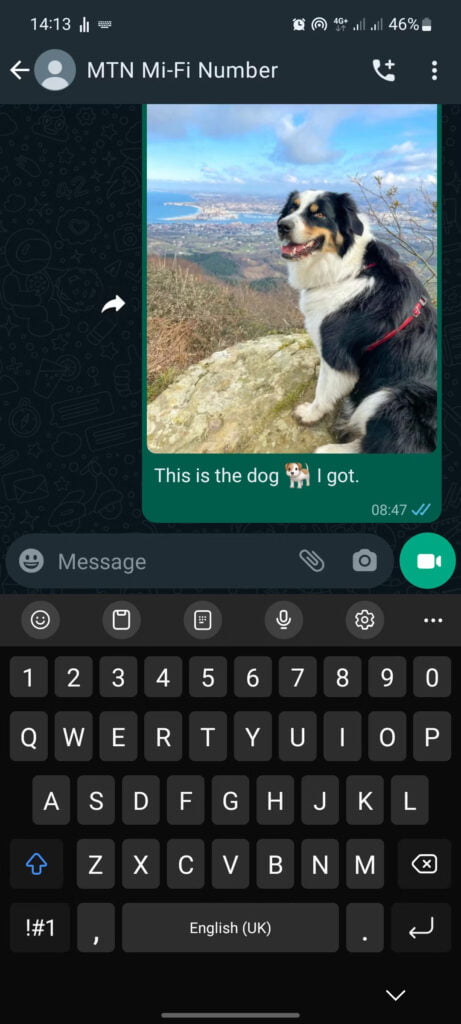
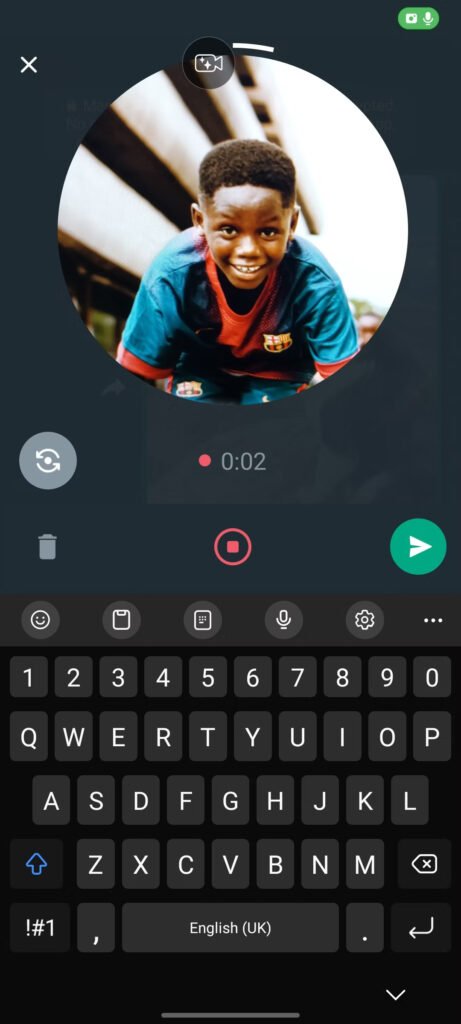

- Open the chat you want to send the video message to.
- Tap the microphone icon in the bottom-right corner of the screen to switch to video mode.
- Tap and hold the camera icon to record the video.
- Release the camera icon to stop recording and send the video message. You can also swipe up to lock and record the video hands-free.
That’s it! Your instant video message will be sent to your chat. You can send a message to yourself on WhatsApp to test how it works.
Newsletter
