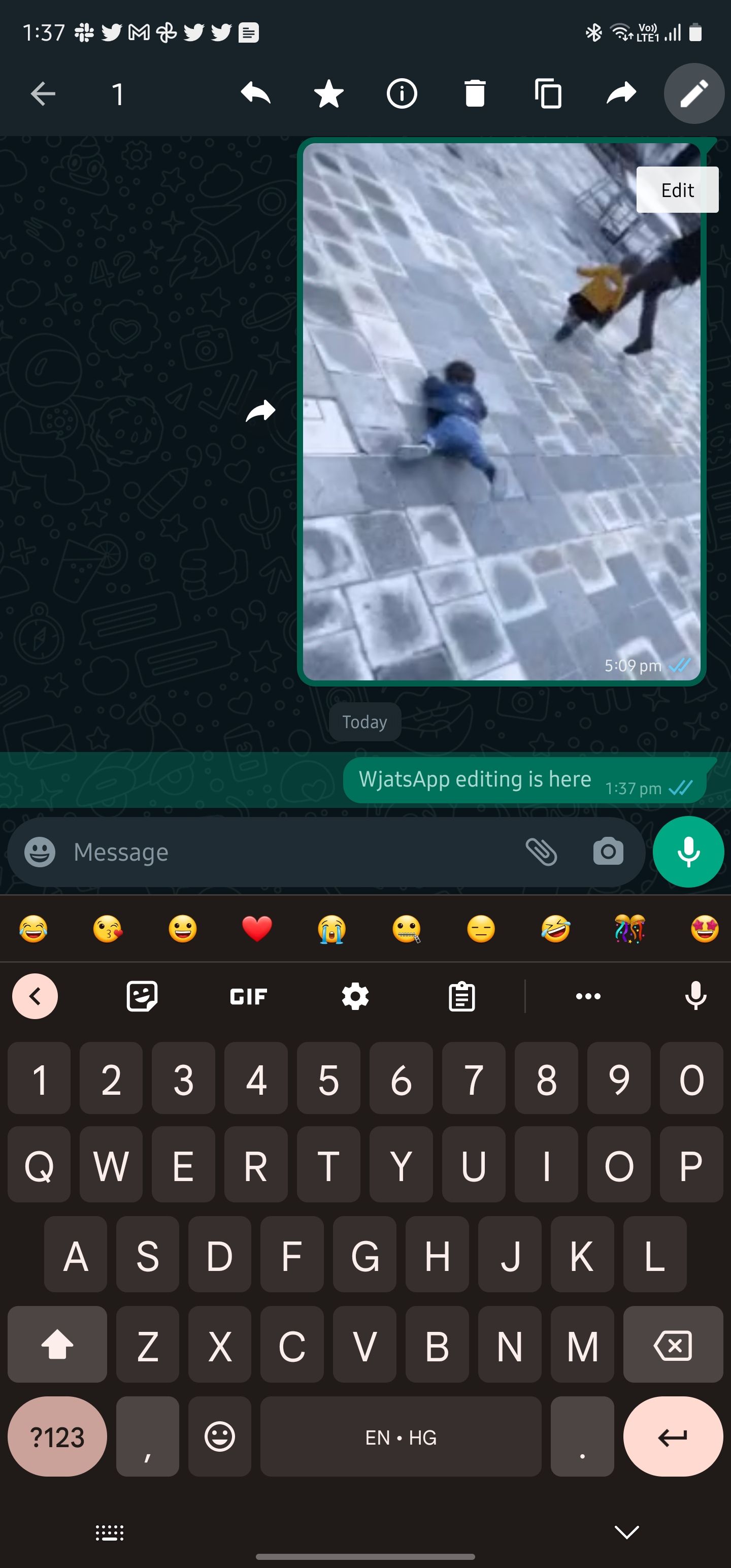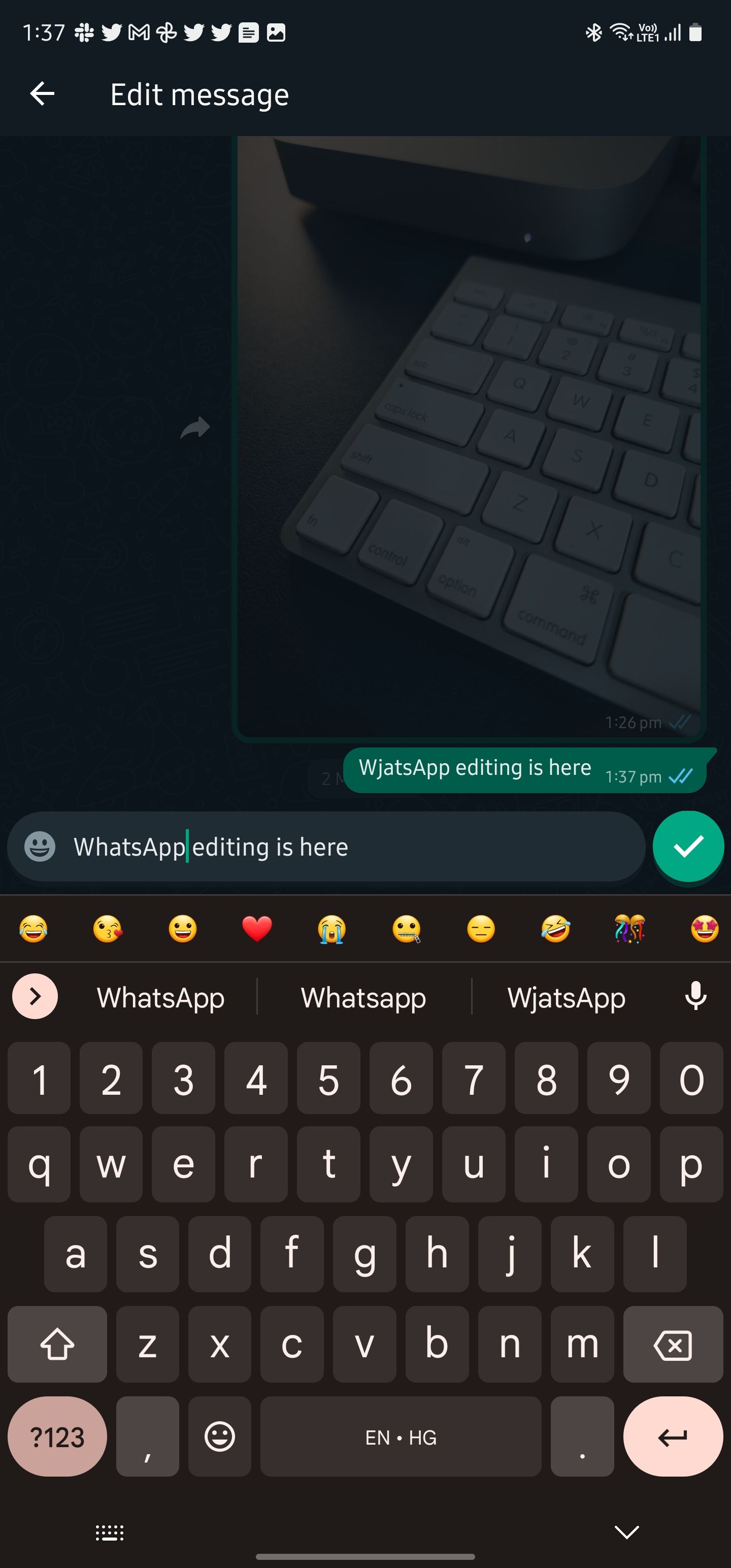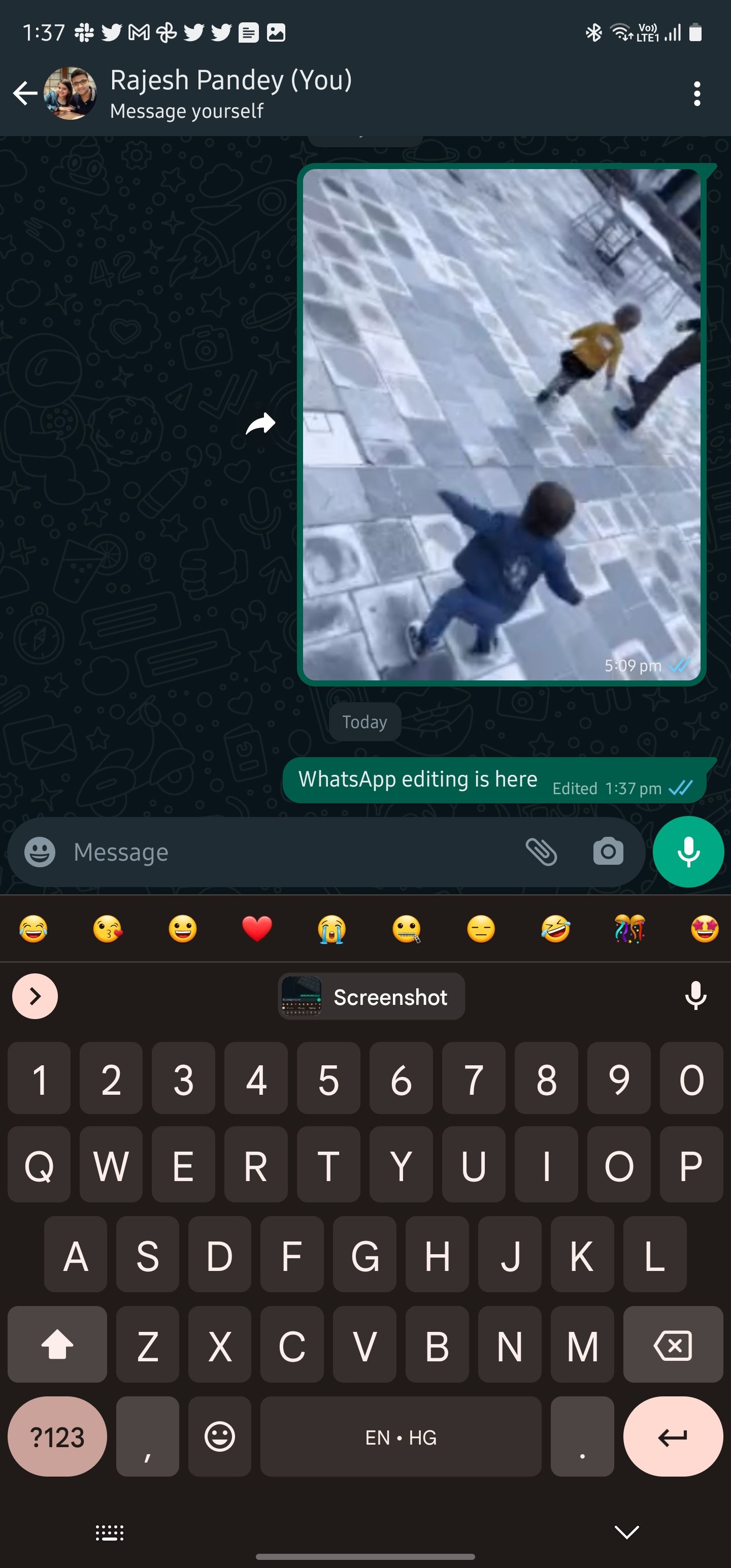If you use WhatsApp heavily, you’ll make an annoying typo every once in a while. There’s always the option of deleting and sending a new message. But this can be annoying, especially when you are in a hurry. Thankfully, WhatsApp allows you to edit a sent message, so you can fix your silly typos instead of sending a new one altogether.
Here’s how you can edit sent messages in WhatsApp and what you need to know about this feature.
What to Know About Editing Sent Messages on WhatsApp
Before jumping to the steps for editing a sent message on WhatsApp, you should know its rules and limitations. First, you can only edit a message within 15 minutes of sending it. Secondly, WhatsApp does not store a revision history of your edits. Instead, the recipient will only know that a message was edited from a banner that appears next to it.
Third, it is possible to edit a sent message in a disappearing conversation as well. But while it is possible to save disappearing messages on WhatsApp, you cannot keep track of a message’s edit.
How to Edit a Sent Message on WhatsApp
You can edit sent messages in WhatsApp in both group and individual conversations.
Like your regular WhatsApp conversation, edited messages are also end-to-end encrypted.
To edit your message, follow these steps:
- Open the WhatsApp conversation in which you want to edit the message you just sent.
- Long press on the message you want to edit.
- On Android, select the pencil icon from the toolbar above. On iOS, select the Edit option from the menu that appears. You can now edit the sent message.
- Tap the checkmark next to the text input to confirm you have edited the message.3 Images
An edited label will appear against any message that’s revised after being sent.
In case you use WhatsApp for some private conversations, consider using Chat Lock in WhatsApp to add another layer of security to them.
Edit Your WhatsApp Messages Easily
WhatsApp makes it easy to edit your sent message. This addition also brings the Meta-owned messaging service on par with iMessage, which has offered a similar functionality since iOS 16’s release in 2022.
In fact, almost all popular messaging platforms have allowed the ability to edit a message after it was sent. WhatsApp was the only outlier, but that’s no longer the case now.
Newsletter